Deep learning with Cuda 7, CuDNN 2 and Caffe for Digits 2 and Python on Ubuntu 14.04
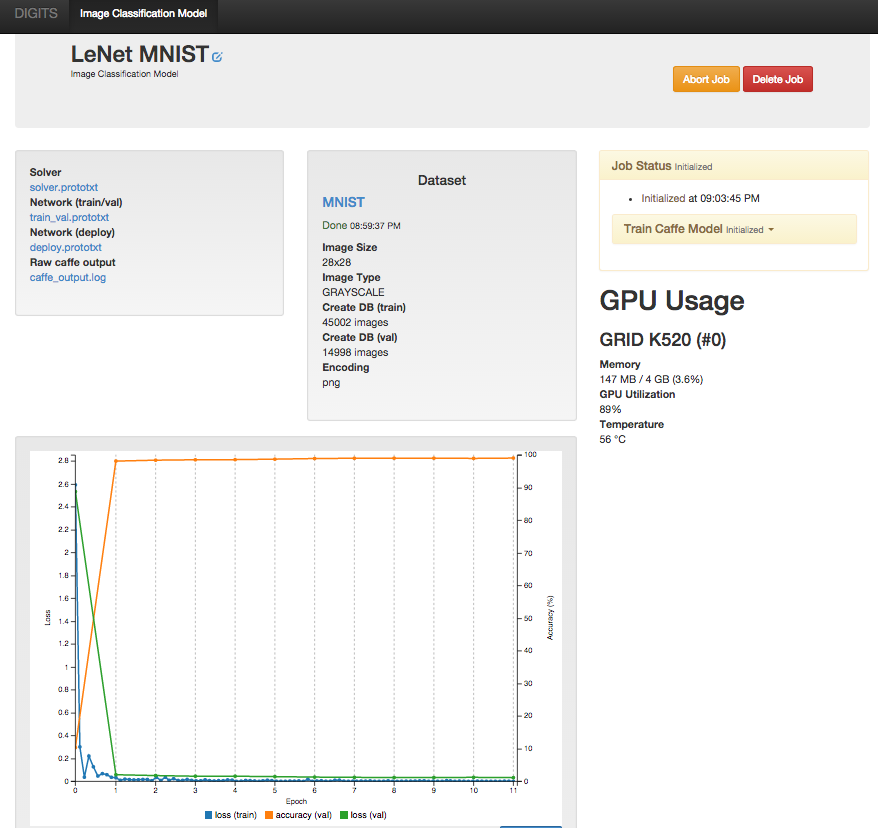
Install procedure on a AWS g2 instance, with Ubuntu 14.04.
You can find my public AWS AMI ami-2d4bc75e, tested on g2.2xlarge and t2.large instances.
The same AMI with OpenCV 3 : ami-e3169890.
You can download my public Docker image as well :
docker pull christopher5106/caffe:stn
# with OpenCV 3:
docker pull christopher5106/caffe:stn3
Install Cuda and Cudnn
# Install Cuda
wget http://developer.download.nvidia.com/compute/cuda/repos/ubuntu1404/x86_64/cuda-repo-ubuntu1404_7.0-28_amd64.deb
sudo dpkg -i cuda-repo-ubuntu1404_7.0-28_amd64.deb
sudo apt-get update
sudo apt-get -y install cuda
rm cuda-repo-ubuntu1404_7.0-28_amd64.deb
#check everything ok
/usr/local/cuda/bin/nvcc --version
#> Cuda compilation tools, release 7.0, V7.0.27
# Install Cudnn
wget https://s3-eu-west-1.amazonaws.com/christopherbourez/public/cudnn-6.5-linux-x64-v2.tgz
tar cudnn-6.5-linux-x64-v2.tgz
rm xvzf cudnn-6.5-linux-x64-v2.tgz
sudo cp cudnn-6.5-linux-x64-v2/cudnn.h /usr/local/cuda-7.5/include/
sudo cp cudnn-6.5-linux-x64-v2/libcudnn* /usr/local/cuda-7.5/lib64/
# Install Git
sudo apt-get -y install git
Install Caffe alone
git clone https://github.com/BVLC/caffe.git
cd caffe
sudo apt-get install libprotobuf-dev libleveldb-dev libsnappy-dev libopencv-dev libhdf5-serial-dev protobuf-compiler
sudo apt-get install --no-install-recommends libboost-all-dev
sudo apt-get install libgflags-dev libgoogle-glog-dev liblmdb-dev
sudo apt-get install libatlas-base-dev
sudo apt-get install python-dev
sudo apt-get install awscli
vi Makefile.config
with the following Makefile
USE_CUDNN := 1
CUDA_DIR := /usr/local/cuda
CUDA_ARCH := -gencode arch=compute_20,code=sm_20 \
-gencode arch=compute_20,code=sm_21 \
-gencode arch=compute_30,code=sm_30 \
-gencode arch=compute_35,code=sm_35 \
-gencode arch=compute_50,code=sm_50 \
-gencode arch=compute_50,code=compute_50
BLAS := atlas
PYTHON_INCLUDE := /usr/include/python2.7 \
/usr/lib/python2.7/dist-packages/numpy/core/include \
/usr/local/lib/python2.7/dist-packages/numpy/core/include
PYTHON_LIB := /usr/lib
WITH_PYTHON_LAYER := 1
INCLUDE_DIRS := $(PYTHON_INCLUDE) /usr/local/include
LIBRARY_DIRS := $(PYTHON_LIB) /usr/local/lib /usr/lib
BUILD_DIR := build
DISTRIBUTE_DIR := distribute
TEST_GPUID := 0
Q ?= @
Note that in the last version of Caffe, you need
cd /usr/lib/x86_64-linux-gnu
sudo ln -s libhdf5_serial.so.8.0.2 libhdf5.so
sudo ln -s libhdf5_serial_hl.so.8.0.2 libhdf5_hl.so
and add in the Makefile.config
INCLUDE_DIRS := $(PYTHON_INCLUDE) /usr/local/include /usr/include/hdf5/serial/ and
LIBRARY_DIRS := $(PYTHON_LIB) /usr/local/lib /usr/lib /usr/lib/x86_64-linux-gnu/hdf5/serial/
Compile the code :
make all -j8
make test
make runtest
sudo ln /dev/null /dev/raw1394
echo "export LD_LIBRARY_PATH=/usr/local/cuda/lib64:$LD_LIBRARY_PATH" >> ~/.bashrc
sudo apt-get install linux-image-extra-$(uname -r)
sudo reboot
Install Digits with Digits’Caffe…
wget https://s3-eu-west-1.amazonaws.com/christopherbourez/public/digits-2.0.0-preview.gz
tar xvzf digits-2.0.0-preview.gz
rm xvzf digits-2.0.0-preview.gz
cd digits-2.0/
./install.sh
cd caffe
sudo apt-get -y install --no-install-recommends libboost-all-dev #missing
make all --jobs=8
cd ../digits/
sudo ln /dev/null /dev/raw1394
sudo pip install -r requirements.txt
mkdir /home/ubuntu/data/mnist -p
python tools/download_data/main.py mnist ~/data/mnist
apt-get install linux-image-extra-$(uname -r)
echo '[DIGITS]' >> digits/digits.cfg
echo 'caffe_root = /digits/digits-2.0/caffe' >> digits/digits.cfg
LD_LIBRARY_PATH=$LD_LIBRARY_PATH:/usr/local/cuda/lib64 ./digits-server -D
Open Port 8080 on the instance. The server will be running at http://0.0.0.0:8080/
Note : the Makefile
USE_CUDNN := 1
CUDA_DIR := /usr/local/cuda
CUDA_ARCH := -gencode arch=compute_20,code=sm_20 \
-gencode arch=compute_20,code=sm_21 \
-gencode arch=compute_30,code=sm_30 \
-gencode arch=compute_35,code=sm_35 \
-gencode arch=compute_50,code=sm_50 \
-gencode arch=compute_50,code=compute_50
BLAS := atlas
PYTHON_INCLUDE := /usr/include/python2.7 \
/usr/lib/python2.7/dist-packages/numpy/core/include \
/usr/local/lib/python2.7/dist-packages/numpy/core/include
PYTHON_LIB := /usr/lib
INCLUDE_DIRS := $(PYTHON_INCLUDE) /usr/local/include
LIBRARY_DIRS := $(PYTHON_LIB) /usr/local/lib /usr/lib
BUILD_DIR := build
DISTRIBUTE_DIR := distribute
TEST_GPUID := 0
Q ?= @
LIBRARY_NAME_SUFFIX := -nv
… or simply launch an instance provisionned by Chef
You can launch instantly a g2 instance on AWS with my Chef deployment recipe ‘digits-server-simple’.
Create a repository containing just one file, named Berksfile. In this file, configure the recipe following the instructions.
Create an AWS Opsworks Stack with your repo and its deploy key. Add to your stack a ‘Digits’ layer with the recipe, a security group open on port 8080 and an EBS under /digits path.
That’s it ! Now, whenever you want DIGITS, simply launch a g2 instance in one click, with the ‘Add instance’ button and it will configure itself.
Add a dataset to train on
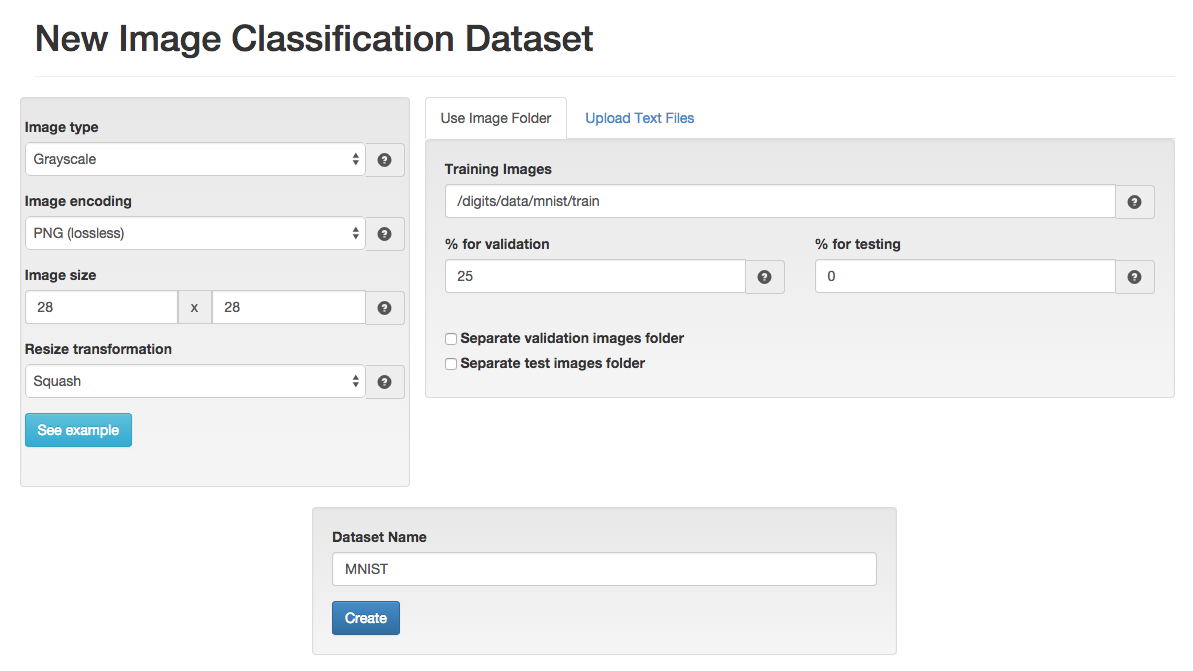
and it will create it in the DB
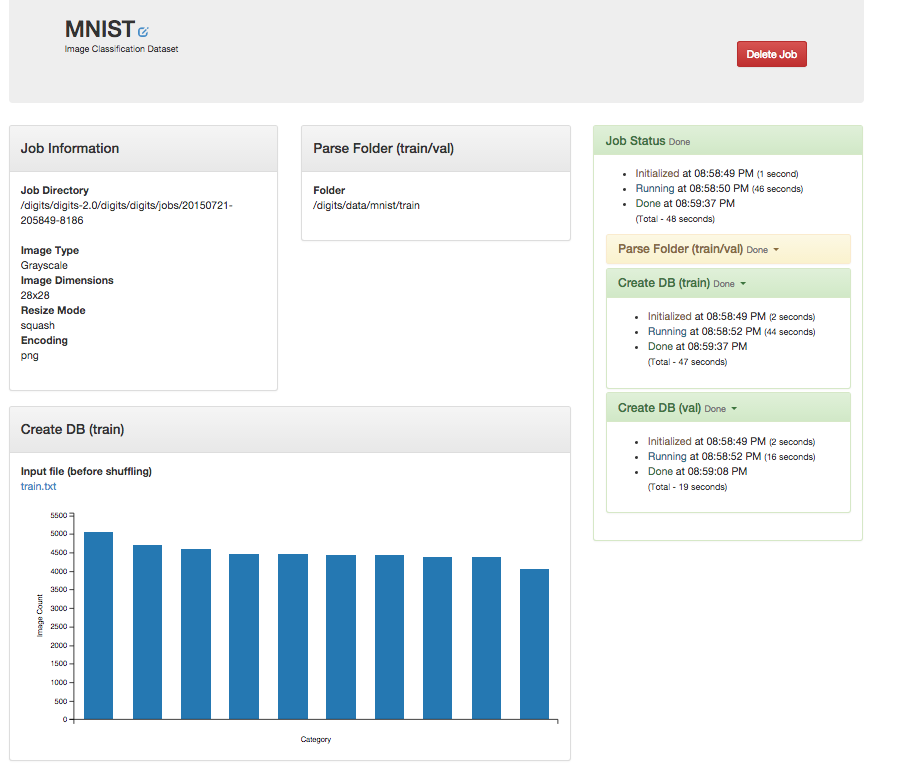
Create the model
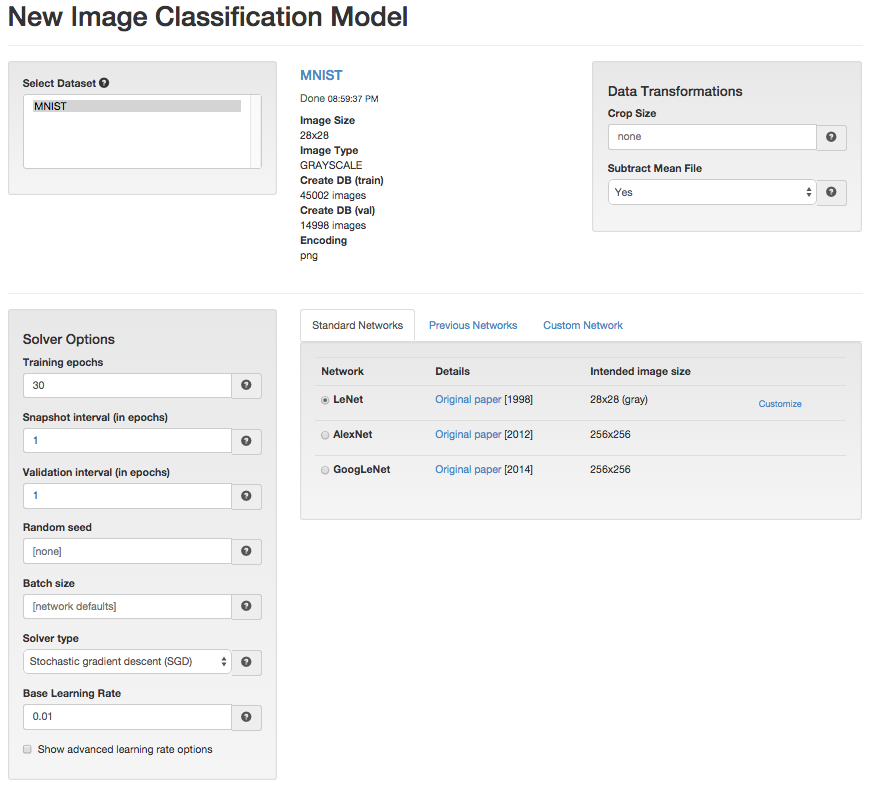
The REST API
The Digits classification server offers a great REST API in order to integrate it in a bigger IT process and global system.
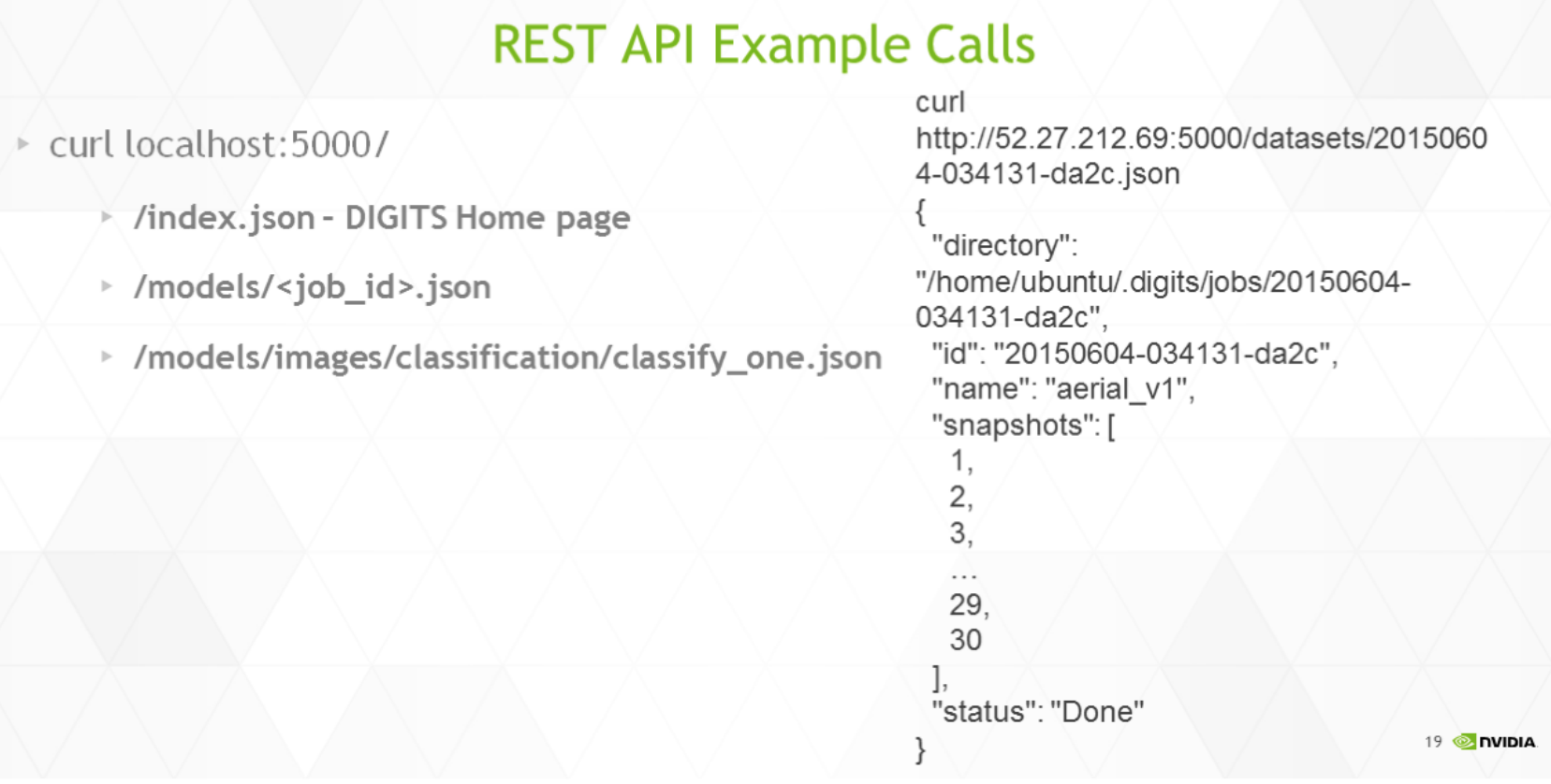
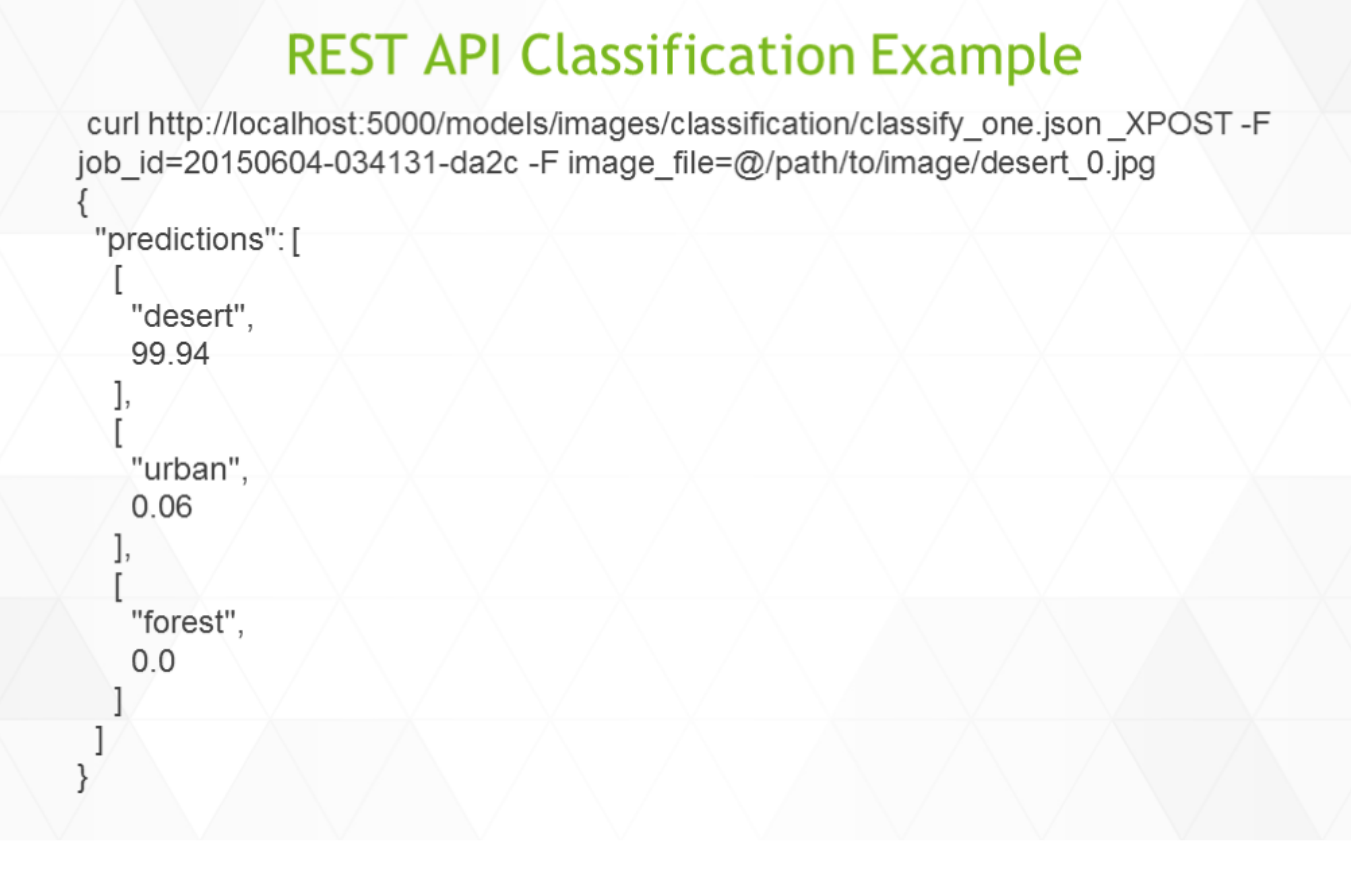
Well done!