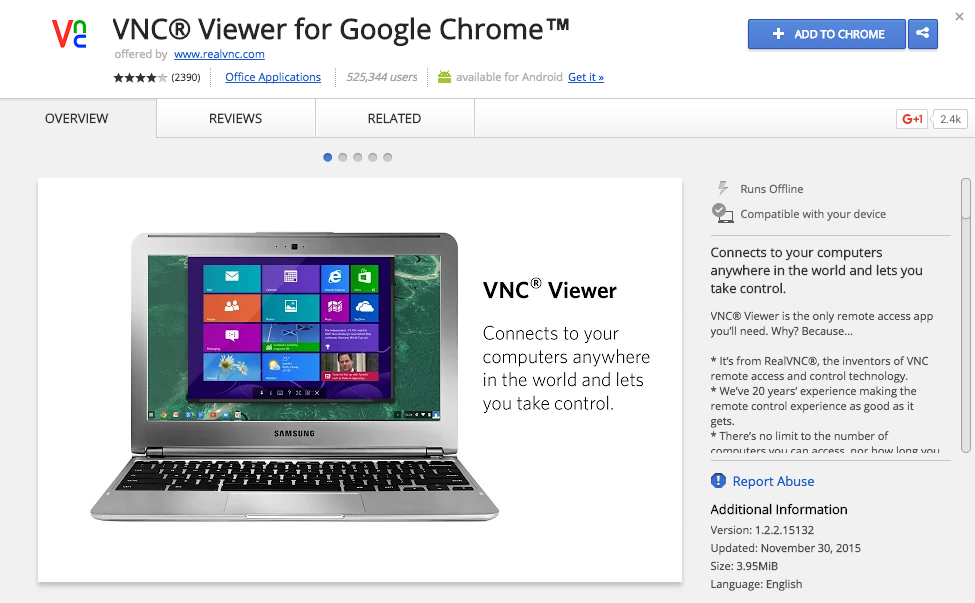Add an interface to remote Ubuntu instances in the cloud
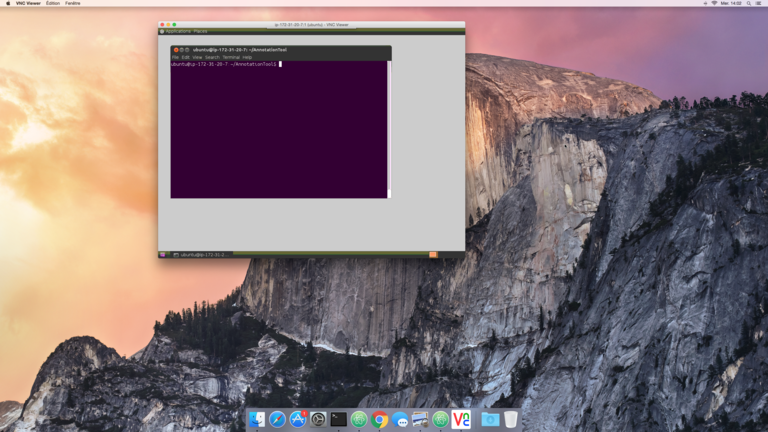
On your EC2 instance, if the OS is Ubuntu,
sudo apt-get install ubuntu-desktop
sudo apt-get install vnc4server
sudo apt-get install gnome-panel
vncserver
Add the password.
Kill the process to modify the configuration:
vncserver -kill :1
vi .vnc/xstartup
Uncomment or add the following lines :
unset SESSION_MANAGER
gnome-session -session=gnome-classic & gnome-panel&
Launch VNC again :
vncserver
In the inbound configuration panel of the security group of your EC2 instance, add TCP 5901.
I would strongly advise you to use VNC for Chrome :
You can also download a VNC viewer on your computer, such as realvnc vnc viewer.
Choose the right IP and port :
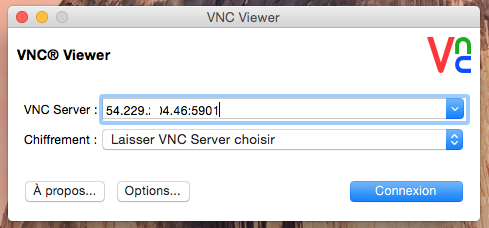
To secure the connection, create a SSH tunnel :
ssh -f USER@SERVER-IP -L 8443:localhost:5901 -N
and connect at your tunnel :
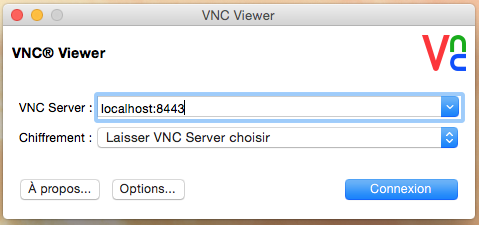
On Windows, you can also create the tunnel with PuTTY :
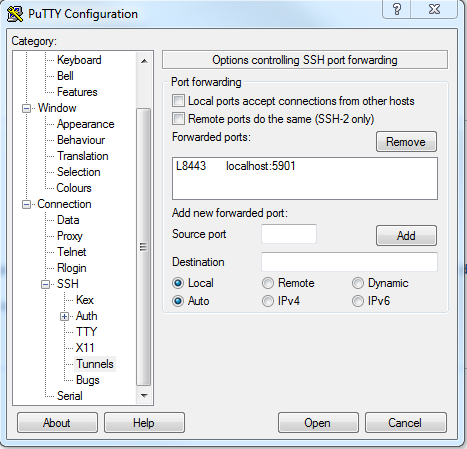
An alternative VNC client for Windows is TightVNC :
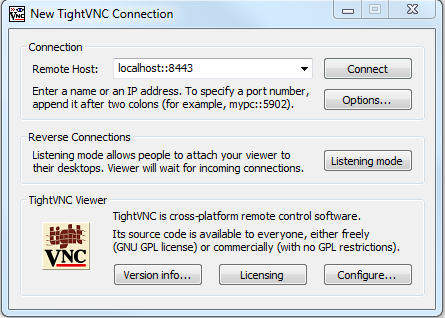
Well done!