Optimize your revenues and earn money with your blog : tools for the webmaster
The key important thing is to write articles about which visitors could be interested. Sounds obvious, but, knowing this, the strategy then consists of choosing the right content, with the right words, corresponding to the keywords people look for in search engines.
There can be many different strategies : using words that are in the trend can drive a lot a trafic, but there is a lot of competition for them, and you won’t appear first in the search results. Using words that target a more narrow audience, or that are new, can be a good strategy for you to start : it’s like innovation.
Let’s see the different tools to help you in your earnings optimization.
Track Analytics with Google Analytics
Google Analytics is the leading platform to track your visitors, and view reports on your analytics :
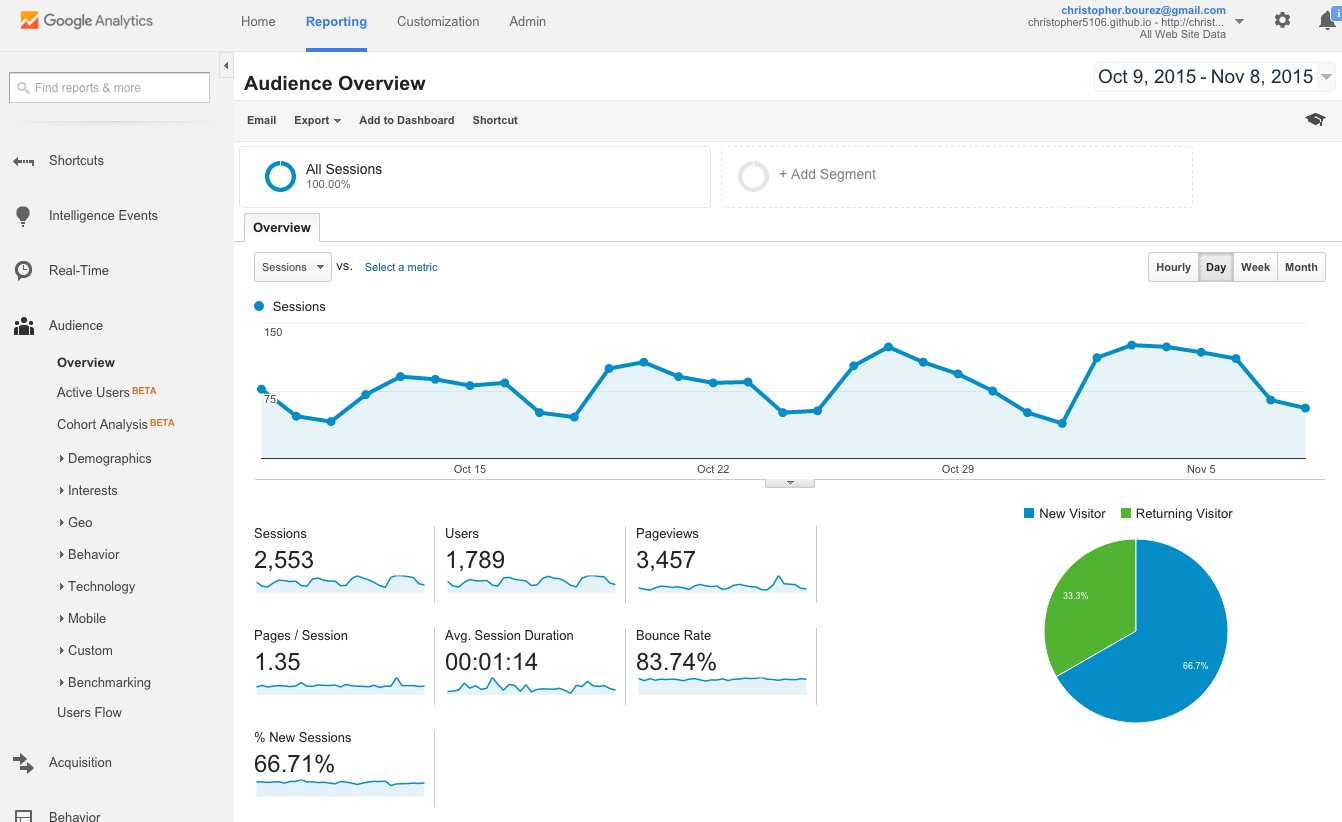
After 10 articles, I got 1700 users per month. It’s time to monetize it.
Advertising with Google Adsense
Add advertising to your website with Google Adsense
Create an ad unit and add it to your website.
Add multiple add units to the page to optimize your revenues. I usually insert once at the beginning of the HTML layout :
<script async src="//pagead2.googlesyndication.com/pagead/js/adsbygoogle.js"></script>and at the end of the HTML layout as discussed here
<script>
// (adsbygoogle = window.adsbygoogle || []).push({});
[].forEach.call(document.querySelectorAll('.adsbygoogle'), function(){
(adsbygoogle = window.adsbygoogle || []).push({});
});
</script>Then, I can add the provided snippet
<ins class="adsbygoogle"
style="display:block"
data-ad-client="XXX"
data-ad-slot="YYY"
data-ad-format="auto"></ins>wherever I wand to place an add, in between the two previous snippets of code.
Add AdSense in your Google Analytics panel via AdSense Linking in Google Analytics in order to see AdSense metrics in Analytics reports, see earnings and ad impressions based on user visits and pages.
Improve your web site interface and ergonomy with Page Analytics
Page Analytics is a Chrome Extension to see conversions / click rates directly while navigating on the web pages for which you have Google Analytics enabled :
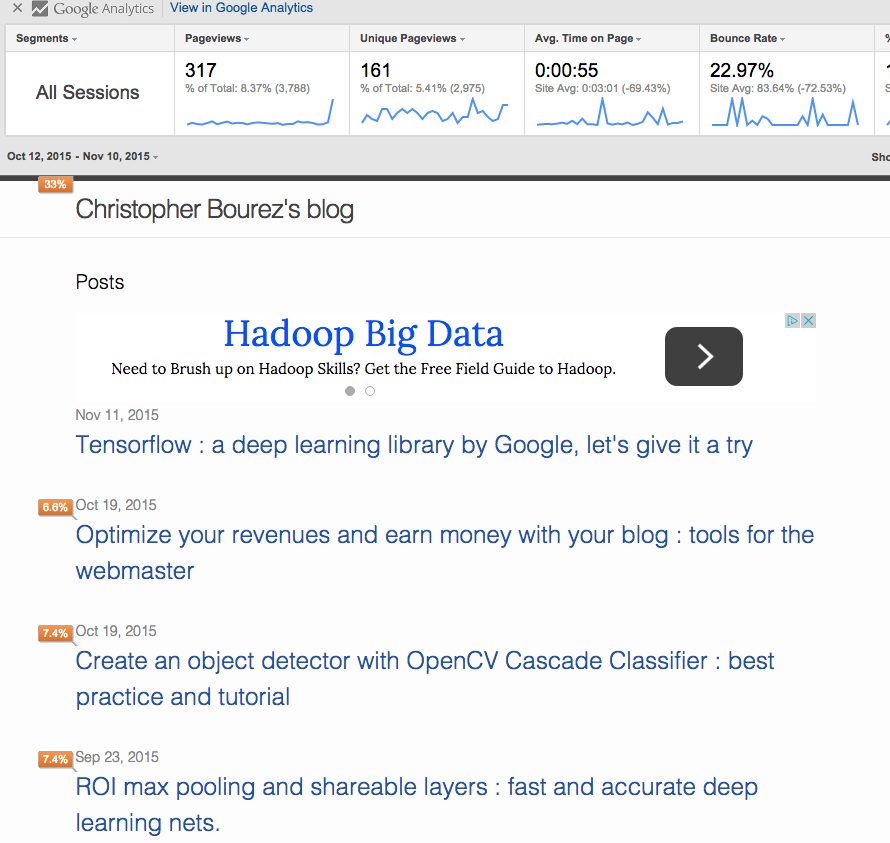
Improve your search presence with Google Webmaster Tools
Google Webmaster Tools has a search console to help you check your site, such as the presence of a sitemap, the display in search results… and will email you if any unusual event occurs, such a drop discontinuity for your search rank.
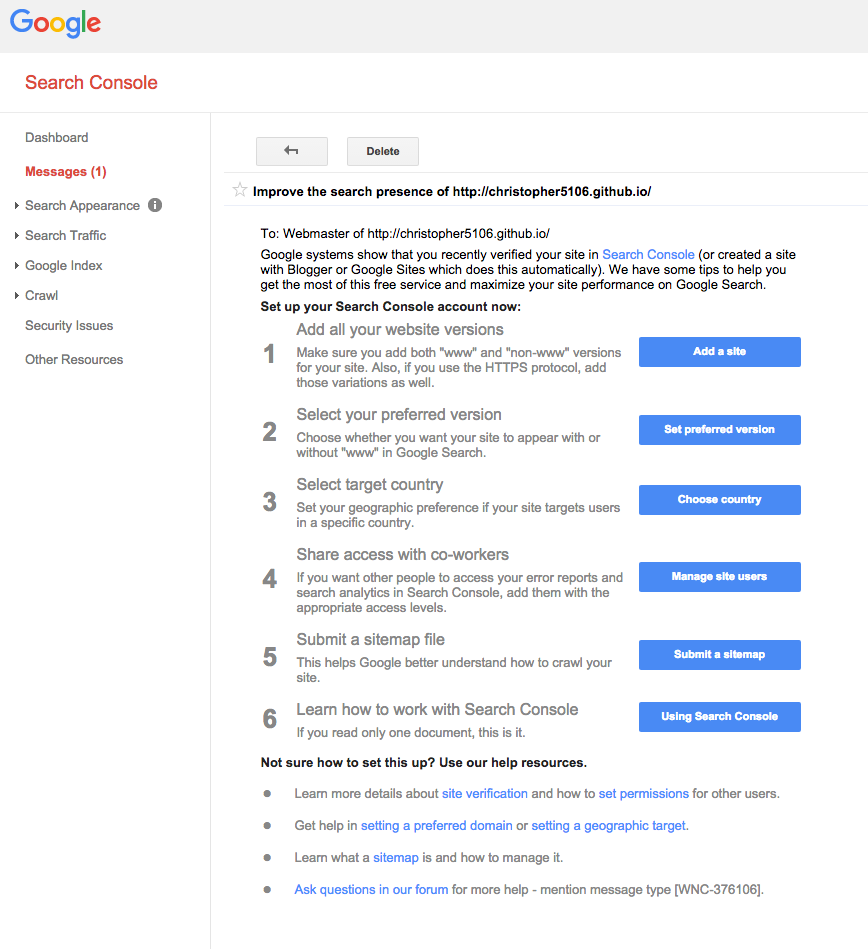
Do not forget to link your search console in Google analytics
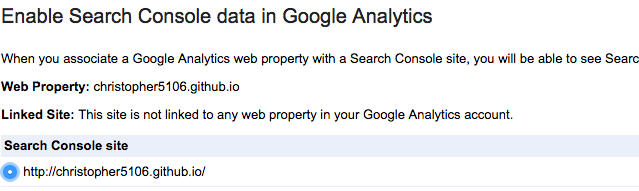
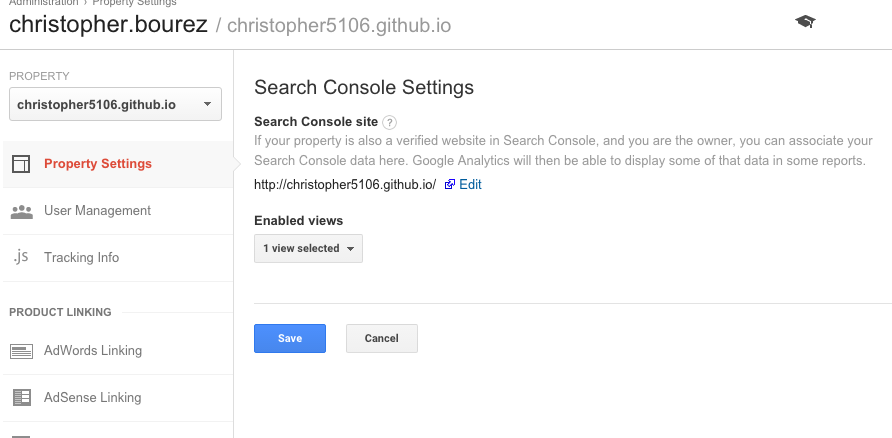
Optimize your SEO with Woorank
Woorank helps you oversee all aspects of search engine optimization, with a report including most important aspects.
Check your position in keyword searches with Positeo
Positeo helps you check your position in search results for some keywords.
Check keyword revenues with Adwords Keyword planner
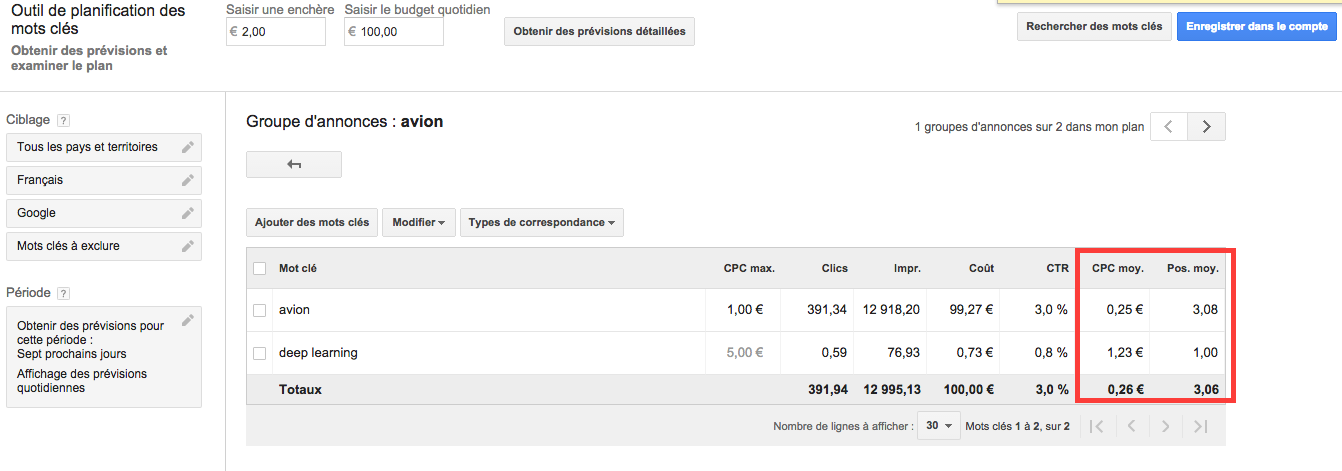
This tool can help you decide which subject and keywords to optimize your revenues. In this example, the keyword “avion” will bring 0,23€ per click, while the keyword “deep learning” brings 1,5€ per click.
This analysis can help you define your subjects, which words to use in your document, in order to maximize your revenues.
Improve your page rank thanks to links from other websites
To improve your visibility in search results, the best is to get links from other websites with high page ranks. You can check the page ranks on Page Rank websites.
Getting links from websites of page rank 4 is a good start.
Media websites have usually page ranks above 8, such as Le Monde journal’s page rank.