Training optical character recognition technology Tesseract on a new character font on MacOS
Training Tesseract on a new font
First install Tesseract
brew install tesseract
Let’s create a new language “newfra” :
newlang="newfra"Tesseract will use a TIFF image file (with characters to learn) and a Box file (indicating the bounding box of the characters in the image) to do its training to a new language.
First begin by creating the character table as a TIFF image. Here is an example of TIFF file :
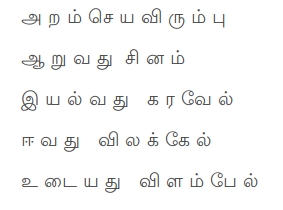
The format of the box file is one ligne per character in the image and each line of the form char bl_x bl_y rt_x rt_y where char is the character, bl_x the abcyss of bottom-left corner in a coordinate system where (0,0) is at the bottom-left corner of the TIFF image.
To create the box file, it’s possible to use Tesseract recognition engine and manually add/complete the lines that were not recognized automatically, correct lines that were recognized improperly.
tesseract ${newlang}.std.exp0.tif ${newlang}.std.exp0 -l fra batch.nochop makebox # '-l fra' is optional, if use of the French language recognitionTo perform a better recognition, you can download additional languages such as “fra” for French language. Put the file fra.traineddata in /usr/local/share/tessdata/ for Tesseract to use it. You can also use an online tool.
Then, with the 2 files (.tiff and .box), here is the list of commands to create the new language newfra for Tesseract from this TIFF image :
tesseract ${newlang}.std.exp0.tif ${newlang}.std.exp0 box.train.stderr
unicharset_extractor ${newlang}.std.exp0.box
echo "std 0 0 0 0 0" > font_properties
shapeclustering -F font_properties -U unicharset ${newlang}.std.exp0.tr
mftraining -F font_properties -U unicharset -O lfra.unicharset ${newlang}.std.exp0.tr
cntraining ${newlang}.std.exp0.tr
mv normproto ${newlang}.normproto
mv pffmtable ${newlang}.pffmtable
mv shapetable ${newlang}.shapetable
mv inttemp ${newlang}.inttemp
mv unicharset ${newlang}.unicharset
combine_tessdata ${newlang}.
cp ${newlang}.traineddata /usr/local/share/tessdata/To recognize characters in a new image simply type
tesseract image.tif output -l newfra