Understanding memory information from top or free linux commands
It’s hard to have a simple information on how to understand basic top and free linux commands.
For top command:
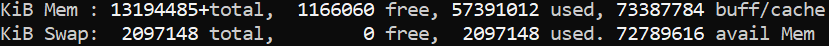
- on the Memory line (corresponding to RAM):
ie
\[1166060 + 57391012 + 73387784 = 131944856 \leftarrow 13194485+\]where + is hidding one char, and
- on the Swap line, the ‘used’ value corresponds to part of the data that is not in the RAM any more and has been saved to Disk, as well as the remaining disk space under ‘free’ value, while ‘total’ is simply the Disk partition size :
When running free -m command a few seconds later:
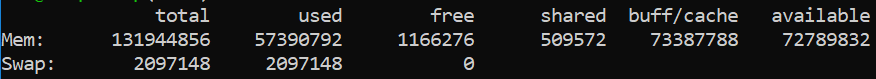
we find almost same values, and exact same value for the total (physical RAM size):
\[\text{total} = \text{free} + \text{used} + \text{buff/cache}\] \[131944856 = 57390792 + 1166276 + 73387788\]