Redirection to the mobile app or the mobile website with a modal box
In many cases, the classic website (WWW) does not offer a great and tailored experience on the mobile phone or a tablet, that’s why a mobile application or a mobile website (M) are usually created.
The purpose of this article is to present my best pratice about redirecting the user from the WWW web site to the mobile app or the mobile website (M), which have a better experience on small devices. This redirection is usually done by opening a modal box asking the user if she’d like to use the app on her phone.
Such a redirection might be more tricky than it seems. I will precise in this paper the technical constraints and possibilities for the different platforms, in particular Android and IOS.
Asking the question : install or open the app ?
For a user that has already installed the app, the case of best and engaged users, it’s quite annoying to ask her to download the app… a button “open the app” will better suit her situation and be less aggressive.
Problem : it is not possible to know from a web page whether an app has been installed or not, for security reasons. The same problem occurs on both IOS and Android devices.
To avoid this, the mainstream solution is to ask a question at the first time and then set a cookie, not to ask it again.
The way to ask it can vary from one site to another :
-
“Already installed ?”
-
“Open the app” / “Download the app”
-
…
Once the user has clicked on a choice, its choice is saved into the cookie.
Here are a few different examples :
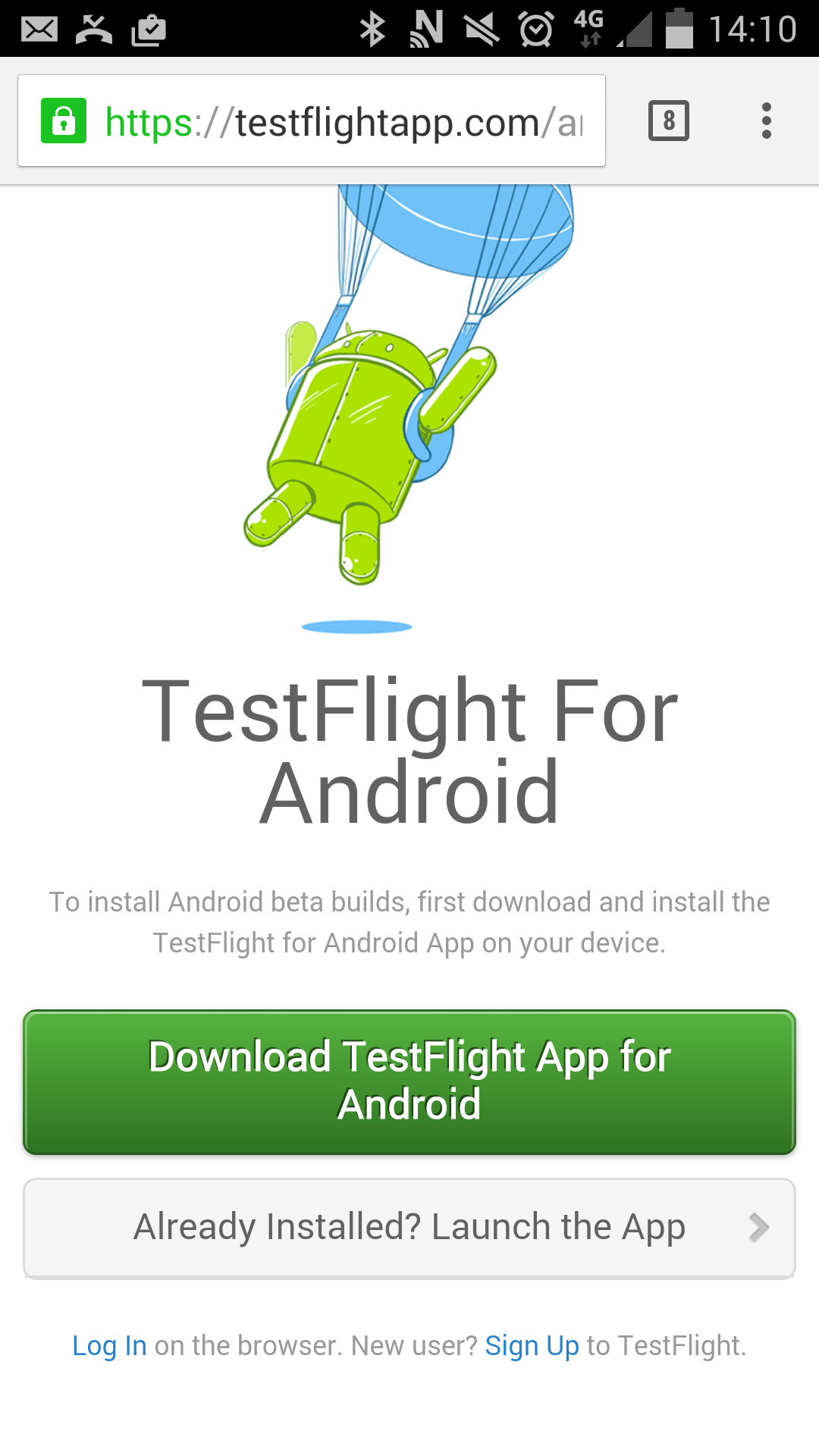 |
 |

The choice is saved, and the next times, the button “Install the app” will not be shown again.
In case the user has uninstalled the app or answered wrong, the ‘open the app’ action will not be that problematic as we’ll see later : on Android it will just redirect to Google Play and on IOS a small error popup will appear shortly before redirecting to the Appstore also.
Detecting if the page is being viewed with a mobile device
Such a redirection can be simply done by a standalone script in Javascript, that will first detect if it’s a mobile device.
The variable can be set for later use :
var IS_IPAD = navigator.userAgent.match(/iPad/i) != null,
IS_IPHONE = !IS_IPAD && ((navigator.userAgent.match(/iPhone/i) != null) || (navigator.userAgent.match(/iPod/i) != null)),
IS_IOS = IS_IPAD || IS_IPHONE,
IS_ANDROID = !IS_IOS && navigator.userAgent.match(/android/i) != null,
IS_MOBILE = IS_IOS || IS_ANDROID;
}If the page is viewed under a mobile device, the script can take further actions.
Mapping URL between WWW and M web sites
No need to say that the main advantage of keeping two separate web sites, one for PC, and one for mobile, is to offer different but better experiences, and that will usually lead to different URL.
In a perfect world, one could think only the domain name changes, and the rule could simply be that http://www.domain.com + path is equivalent to http://m.domain.com + path. Nevertheless it’s quite utopic. And also more often, there are some pages for which there is no equivalent on mobile website and vice-versa.
To make the mapping between the WWW and M web sites, I prefer to advise that in each HTML page or template of the WWW website, where the script will be inserted, a path parameter has to be inserted in the page for the redirection to be proposed to the user, or not, and where to redirect. This path parameter will enable to construct either :
-
the mobile website URL :
http://m.my-domain.com/ + path -
the mobile app URI scheme (usually called “custom URI scheme”) :
my-app:// + paththat can be used either to directly launch the app if the app is installed, or for the smart banner.
But do we really need to define a parameter ?
No, not really. We can combine it with the Applink tag in the HTML page, in the case the mobile app and the mobile website have the same ergonomy, for example in the case of an hybrid app.
Defining redirection parameters with Applinks
Applinks allow a page, when shared on a social network, and seen in the feed of the social networks, to directly open the app if the app is installed, instead of the browser.
It is not possible for a website to check if an app has been installed, but it’s possible to do it from a native app.
The other good thing about Applinks is that it is an open-source and cross-platform standard, that can be implemented in any app that deals with URL and webpages. Applinks are in particular implemented by Facebook. There also exists a Cordova plugin.
Here is an example of
<meta property="al:ios:url" content="my-app://path" />
<meta property="al:android:url" content="my-app://path">
<meta property="al:ios:app_store_id" content="apple-app-id" />
<meta property="al:android:package" content="google-app-package">
<meta property="al:android:app_name" content="My App">
<meta property="al:ios:app_name" content="My App" />
<meta property="og:title" content="example page title" />
<meta property="og:type" content="website" />If I already use an Applink tag to indicate Facebook to redirect to the app, the script can re-use this value for its purpose.
Our JS script can detect the presence and value of this tag. If the script has detected that
-
the Applink tag is present
-
the user is viewing the page on a mobile phone
the script can propose the user to redirect him by opening the modal box.
if( (typeof $("meta[property='al:android:url']").attr("content") != "undefined" || typeof $("meta[property='al:ios:url']").attr("content") != "undefined") && IS_MOBILE) {
// you can use $("meta[property='al:android:url']").attr("content").split(':/')[1] || $("meta[property='al:ios:url']").attr("content").split(':/')[1]
}In conclusion, just insert the JS script in the HTML header of all the WWW pages, and add the Applink tag where a mobile redirection can be done.
It’s a re-use of the “Applink standard” in our JS to decide if there has to be a redirection on mobile, and where to redirect in such a case.
Detecting and launching the app with custom URI schemes
Custom URI schemes are the last step, to be able to open the right page inside the app (in the case of opening the app), but also to launch the app.
The custom URI schemes are URI with a “custom” protocol, for example my-app://my-page.
This protocol becomes active on the mobile phone when the user has installed the corresponding app.
Custom URI schemes have to be defined at the compilation of the mobile app.
Custom URI schemes re-create a sort of “hyperlinks” for mobile apps, as on the web with hypertext links.
But it becomes a bit more tricky :
- on Android phones, it is possible to redirect the user to the mobile app, and if the mobile app is not installed, the user will be automatically redirected to Google Play. This can be done with a simple INTENT action:
window.location = 'intent:/'+$("meta[property='al:android:url']").attr("content").split(':/')[1]+'#Intent;package='+$("meta[property='al:android:package']").attr("content")+';scheme='+$("meta[property='al:android:url']").attr("content").split(':/')[0]+';launchFlags=268435456;end;';that can be proposed under a “Download the app” button.
- on iPhone, it’s possible to do the same with :
window.location = $("meta[property='al:ios:url']").attr("content");
setTimeout(function() {
// If the user is still here, open the App Store
if (!document.webkitHidden) {
window.location = 'http://itunes.apple.com/app/id' + $("meta[property='al:ios:app_store_id']").attr("content") ;
}
}, 25);If the app is already installed (with its custom URI shemes), it’s going to launch the app at the correct page. But if the app is not installed, the user will very shortly see an error popup, and be redirected to the AppStore with the setTimeout function. Not very good, this popup, but we have no other choice.
The full script will be :
var MOBILE_BASE_URL = "http://m.my-domain.com"
function getCookie(cname) {
var name = cname + "=";
var ca = document.cookie.split(';');
for(var i=0; i<ca.length; i++) {
var c = ca[i];
while (c.charAt(0)==' ') c = c.substring(1);
if (c.indexOf(name) == 0) return c.substring(name.length,c.length);
}
return "";
}
function setCookie(cname, cvalue, exdays) {
var d = new Date();
d.setTime(d.getTime() + (exdays*24*60*60*1000));
var expires = "expires="+d.toUTCString();
document.cookie = cname + "=" + cvalue + "; " + expires;
}
var IS_IPAD = navigator.userAgent.match(/iPad/i) != null,
IS_IPHONE = !IS_IPAD && ((navigator.userAgent.match(/iPhone/i) != null) || (navigator.userAgent.match(/iPod/i) != null)),
IS_IOS = IS_IPAD || IS_IPHONE,
IS_ANDROID = !IS_IOS && navigator.userAgent.match(/android/i) != null,
IS_MOBILE = IS_IOS || IS_ANDROID;
function open(has_appli) {
// If it's not an universal app, use IS_IPAD or IS_IPHONE
setCookie("appli",true,1000);
if (IS_IOS) {
if(has_appli) {
window.location = $("meta[property='al:ios:url']").attr("content") || $("meta[property='al:android:url']").attr("content");
setTimeout(function() {
// If the user is still here, open the App Store
if (!document.webkitHidden) {
window.location = 'http://itunes.apple.com/app/id' + $("meta[property='al:ios:app_store_id']").attr("content");
}
}, 25);
} else {
window.location = 'http://itunes.apple.com/app/id'+$("meta[property='al:ios:app_store_id']").attr("content");
}
} else if (IS_ANDROID) {
window.location = 'intent:/'+$("meta[property='al:android:url']").attr("content").split(':/')[1]+'#Intent;package='+$("meta[property='al:android:package']").attr("content")+';scheme='+$("meta[property='al:android:url']").attr("content").split(':/')[0]+';launchFlags=268435456;end;';
}
}
$("#yes").click(function() { open(true); } );
$("#no").click(function() { open(false); } );
$("#mobile").click(function() {
window.location = MOBILE_BASE_URL + "/" + $("meta[property='al:android:url']").attr("content").split(':/')[1];
} );
if( (typeof $("meta[property='al:android:url']").attr("content") != "undefined" || typeof $("meta[property='al:ios:url']").attr("content") != "undefined") && IS_MOBILE) {
$('#ask_for_app').modal('show');
}Thanks a lot for your attention.